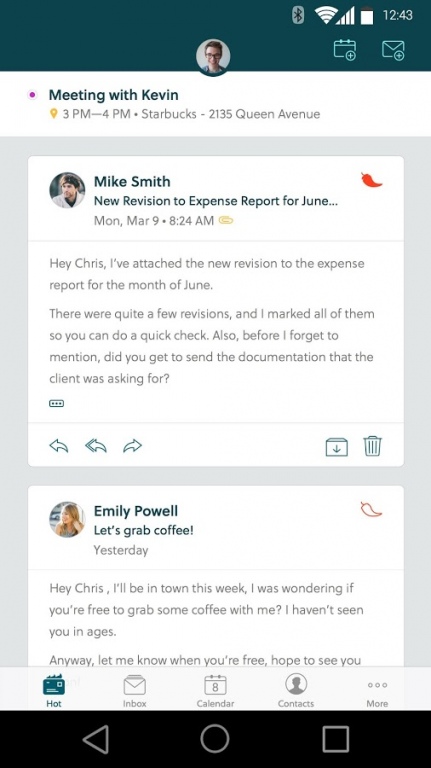Nacho Mail 3.3.0
Free Version
Publisher Description
Nacho Mail is the best commercial grade email+calendar app on Android today. It's secure. It's fast. Your email never ends up on a server in the sky, rather Nacho Mail is a true Exchange ActiveSync and IMAP native client. It's AI enabled, so Nacho Mail learns from your actions and will begin automatically putting hot messages in your Hot List for immediate action. You can train the app by marking messages as "Hot" or "Not", helping ensure that your email app is tuned to your needs. Never miss an important message again!
Works with Exchange ActiveSync, Gmail, Google Apps For Business, Amazon WorkMail and all IMAP email services. Nacho Mail includes Enterprise Support for ACE (App Configuration for Enterprise), allowing Nacho Mail to be deployed through your enterprise MDM vendor.
Nacho Mail provides integrated calendar, contacts and email for users in a simple interface that was built for teams (sales teams, marketing teams and other groups) allowing for rapid triage, response of messages, and the ability to ensure that you always see messages from your VIPs in your Hot list. This is how enterprise mobile email is supposed to work, fast, productive and easy.
About Nacho Mail
Nacho Mail is a free app for Android published in the Office Suites & Tools list of apps, part of Business.
The company that develops Nacho Mail is Nacho Cove. The latest version released by its developer is 3.3.0.
To install Nacho Mail on your Android device, just click the green Continue To App button above to start the installation process. The app is listed on our website since 2016-04-27 and was downloaded 9 times. We have already checked if the download link is safe, however for your own protection we recommend that you scan the downloaded app with your antivirus. Your antivirus may detect the Nacho Mail as malware as malware if the download link to com.nachocove.nachomail is broken.
How to install Nacho Mail on your Android device:
- Click on the Continue To App button on our website. This will redirect you to Google Play.
- Once the Nacho Mail is shown in the Google Play listing of your Android device, you can start its download and installation. Tap on the Install button located below the search bar and to the right of the app icon.
- A pop-up window with the permissions required by Nacho Mail will be shown. Click on Accept to continue the process.
- Nacho Mail will be downloaded onto your device, displaying a progress. Once the download completes, the installation will start and you'll get a notification after the installation is finished.